Working Example
Running LP API locally
Before you do anything, you need to generate a valid signing_key and fund the associated account.
Using the pre-compiled binaries
Download the lp-api software and the chainflip-node:
apt-get install chainflip-lp-api
apt-get install chainflip-nodeFor a full list of command line arguments, see chainflip-lp-api --help and chainflip-node --help.
To use the default configuration, run:
chainflip-node --chain /etc/chainflip/perseverance.chainspec.json --rpc-methods=unsafe
chainflip-lp-api --state_chain.signing_key_file /path/to/my/signing_key_fileUsing Docker
For a quick start with LP API, we have provided a docker-compose setup that runs the LP API and a State Chain node.
Registering the account
After being funded, before you can fully interact with the LP API, your account needs to be registered as a Liquidity Provider account.
Deployment Schema
LPs (and Brokers) should ideally run their own local RPC nodes. These nodes connect to the network and expose the LP & Broker APIs locally to the backend they want to use.
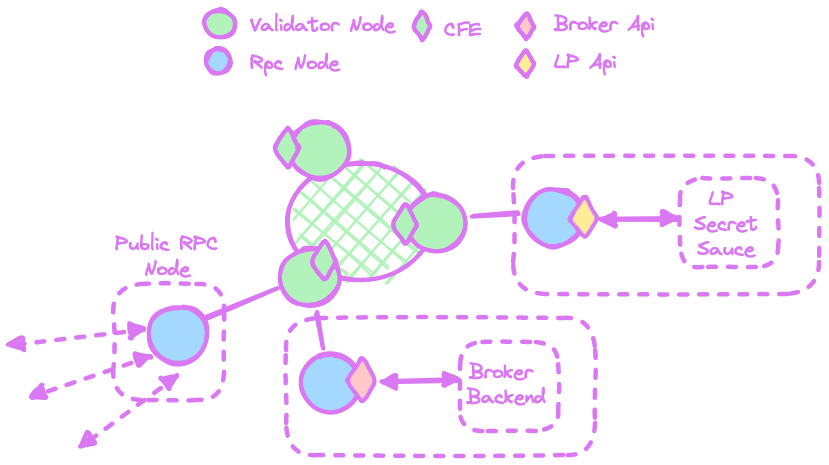
Avoid using the public RPC node since its particularly vulnerable to DDOS or other various attacks