Broker Light RPC node
As of version 1.12.0, to call the Broker RPC endpoints, you must run your own Broker Light RPC node. Operating a Chainflip light-RPC node is straightforward and resource-efficient.
The Broker light-rpc node is just a normal Chainflip node running in a specialized --sync light-rpc mode. Your Broker account key must be injected in the node’s keystore to be able to expose the Broker RPC endpoints and submit extrinsics.
This light-rpc mode prunes older blocks and permits querying only recent blocks, significantly reducing disk space requirements compared to running a full node. The recommended minimum requirements for running a light-rpc node include:
- 2 vCPU
- 4 GB RAM
- 20 GB SSD
Running the Broker light-rpc node using Docker
Reference setup and compose profiles: chainflip-mainnet-apis
Setup
- Clone the
chainflip-mainnet-apisrepo
git clone https://github.com/chainflip-io/chainflip-mainnet-apis.git
cd chainflip-mainnet-apisBroker account key
⛔️ Please make sure you backup your keys. If you lose your keys, you will lose access to your funds. ⛔️
- If you have an existing Broker account key, copy it to the
./chainflip/keys/broker/signing_key_filefile. Please make sure that the key is in the correct location, otherwise it won’t be properly injected into the node’s keystore.
If you don’t have a Broker account key, you can generate one using the following steps.
mkdir -p ./chainflip/keys/broker
docker run --platform=linux/amd64 --entrypoint=/usr/local/bin/chainflip-cli chainfliplabs/chainflip-cli:berghain-1.12.0 generate-keys --json > chainflip/broker-keys.json
cat chainflip/broker-keys.json | jq -r '.signing_key.secret_key' > chainflip/keys/broker/signing_key_fileFunding the Account
The minimum funding amount for registering as a Broker or LP role is technically 1 FLIP. However, we recommend funding your accounts with at least 5 FLIP to account for transaction fees.
Get the public key of the Broker account:
cat chainflip/broker-keys.json | jq -r '.signing_account_id'-
Head to the Auctions Web App
-
Click “Register Node” and follow the instructions to fund the account
Running the node
- Start a Broker RPC node and wait for it to sync:
docker compose --profile broker up -d- View the logs to monitor sync progress
docker compose --profile broker logs -fYou should see something like this:
node-with-broker-1 | 2025-10-30 11:48:30 Chainflip Node
node-with-broker-1 | 2025-10-30 11:48:30 ✌️ version 1.12.0-11b2cc9c943
node-with-broker-1 | 2025-10-30 11:48:30 ❤️ by Chainflip Team <https://github.com/chainflip-io>, 2021-2025
node-with-broker-1 | 2025-10-30 11:48:30 📋 Chain specification: Chainflip-Berghain
node-with-broker-1 | 2025-10-30 11:48:30 🏷 Node name: prickly-goose-4764
node-with-broker-1 | 2025-10-30 11:48:30 👤 Role: FULL
node-with-broker-1 | 2025-10-30 11:48:30 💾 Database: RocksDb at /etc/chainflip/chaindata/chains/Chainflip-Berghain/db/full_light
node-with-broker-1 | 2025-10-30 11:48:30 ⚡ Light-RPC mode enabled
node-with-broker-1 | 2025-10-30 11:48:30 Deleting old db files and recreating a new RocksDB database on startup.
node-with-broker-1 | 2025-10-30 11:48:32 🔨 Initializing Genesis block/state (state: 0xceb9…3b8d, header-hash: 0x8b8c…6eb9)
node-with-broker-1 | 2025-10-30 11:48:32 🏷 Local node identity is: 12D3KooWG27QwsvJfphc9ErHPb6Pwa6iVwcyS8eMuELXkfVZ2Zx6
node-with-broker-1 | 2025-10-30 11:48:32 Running libp2p network backend
node-with-broker-1 | 2025-10-30 11:48:32 🗝️ Broker key found in the keystore, enabling Broker-related RPCs
node-with-broker-1 | 2025-10-30 11:48:32 💻 Operating system: linux
node-with-broker-1 | 2025-10-30 11:48:32 💻 CPU architecture: x86_64
node-with-broker-1 | 2025-10-30 11:48:32 💻 Target environment: gnu
node-with-broker-1 | 2025-10-30 11:48:32 💻 Memory: 23996MB
node-with-broker-1 | 2025-10-30 11:48:32 💻 Kernel: 6.10.14-linuxkit
node-with-broker-1 | 2025-10-30 11:48:32 💻 Linux distribution: Ubuntu 22.04.5 LTS
node-with-broker-1 | 2025-10-30 11:48:32 💻 Virtual machine: no
node-with-broker-1 | 2025-10-30 11:48:32 📦 Highest known block at #0
node-with-broker-1 | 2025-10-30 11:48:32 〽️ Prometheus exporter started at 127.0.0.1:9615
node-with-broker-1 | 2025-10-30 11:48:32 Running JSON-RPC server: addr=0.0.0.0:9944, allowed origins=["*"]Make sure:
-
To see that light-rpc mode is enabled in the logs. Log line similar to:
⚡ Light-RPC mode enabled -
Broker key is properly injected and Broker RPC endpoints are enabled. Log line similar to:
🗝️ Broker key found in the keystore, enabling Broker-related RPCs -
Wait until the node is synced before start making RPC calls. This should take around 2 minutes.
💡 Note: Your node is considered synced when you see logs similar to:
node-with-broker-1 | 2025-10-30 11:49:55 🏆 Imported #10260723 (0x5d76…b3af → 0x93df…717b)
node-with-broker-1 | 2025-10-30 11:49:56 💤 Idle (8 peers), best: #10260723 (0x93df…717b), finalized #10260721 (0xb28f…247c), ⬇ 190.9kiB/s ⬆ 102.5kiB/s
node-with-broker-1 | 2025-10-30 11:50:01 🏆 Imported #10260724 (0x93df…717b → 0xc2ca…a98c)- You can check the node’s health and verify it is synced by using this RPC call:
curl -H "Content-Type: application/json" \
-d '{"id":1, "jsonrpc":"2.0", "method": "system_health"}' \
http://localhost:9944You should a response showing that isSyncing is false, similar to:
{"jsonrpc":"2.0","result":{"peers":8,"isSyncing":false,"shouldHavePeers":true},"id":1}- To stop the node:
docker compose --profile broker downInteracting with the APIs
Now you can interact with the APIs using any HTTP or WS client. Here we use the curl and wscat commands.
Register the Broker account via RPC
curl -H "Content-Type: application/json" \
-d '{"id":1,"jsonrpc":"2.0","method":"broker_registerAccount"}' \
http://localhost:9944- For example, to open a private broker BTC channel :
curl
curl -H "Content-Type: application/json" -d '{ "id":1, "jsonrpc":"2.0", "method":"broker_open_private_btc_channel"}' \
http://localhost:9944- Subscribe to scheduled swaps. Note that subscriptions are only supported over WebSockets.
wscat -c ws://localhost:9944 -w 20 -x '{ "id":1, "jsonrpc":"2.0", "method":"cf_subscribe_scheduled_swaps", "params":{ "base_asset":{ "chain":"Ethereum", "asset":"USDT" }, "quote_asset":{ "chain":"Ethereum", "asset":"USDC" } }}'Migrating from Broker-API Binary
If you’re upgrading from a previous version that used a separate Broker API binary service, the new Broker light-rpc mode provides a simplified architecture where all APIs are exposed directly onto the rpc node. There are no additional steps that are required from your side because all the same endpoints are exposed on the rpc node. All you have to do is:
- Make sure that your Broker key is in the right location so that it can be properly injected into the node’s keystore. Follow the steps in Broker account key
- Redirect all your bots or external services from the old binary port to the new light-rpc node port.
To give you a better idea of the new architecture, here is a visual comparison of the old and new architecture:
- Before version
1.12.0, you needed to run 2 services: the Broker API binary and an RPC node. The signing key is injected into the Broker API binary’s keystore.
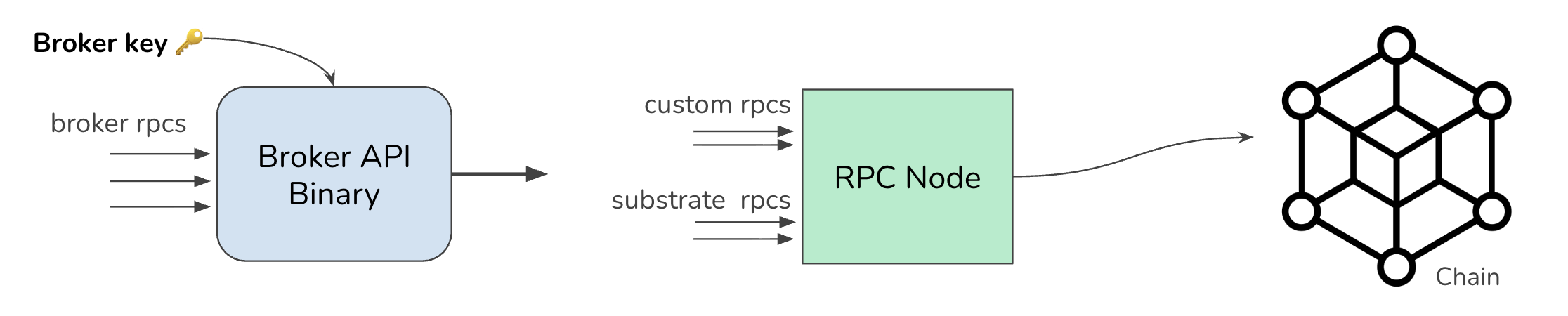
- As of version
1.12.0, the Broker and general RPCs are consolidated as part of the node itself. the signing key is injected into the node’s keystore on startup.
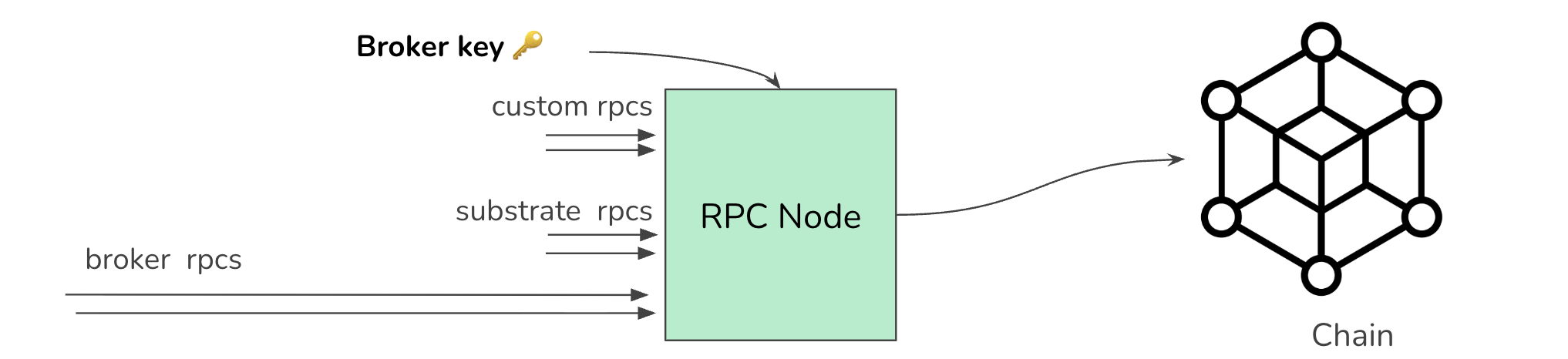
Running the Broker light-rpc node using chainflip-node binary
This section is for users who do not want to use Docker compose, and want to directly use chainflip-node binary compiled from source code or obtained using apt.
The main goal of Broker light-rpc mode is to enable brokers to track only latest chain blocks data and in particular be able to make rpc calls that require signed extrinsics such as
broker_request_swap_deposit_address, broker_withdraw_fees etc …
- The first step is to inject the Broker Signing Key inside the chainflip node. This can be achieved using this command
/usr/local/bin/chainflip-node key insert \
--chain=/etc/chainflip/berghain.chainspec.json \
--base-path=/etc/chainflip/chaindata \
--suri=0x$$(cat /etc/chainflip-keys/broker/signing_key_file) \
--key-type=brok \
--scheme=sr25519NB: please change /etc/chainflip-keys/broker/signing_key_file with location of your broker signing key file
- Then run the node in light-rpc mode, by simply calling the
chainflip-nodebinary with some special command line arguments that makes the node prune blocks minimising disk space. This will require about 20GB of disk space.
/usr/local/bin/chainflip-node \
--base-path=/etc/chainflip/chaindata \
--chain=/etc/chainflip/berghain.chainspec.json \
--max-runtime-instances=32 \
--rpc-cors=all \
--rpc-methods=safe \
--rpc-external \
--sync=light-rpc \
--blocks-pruning=128 \
--state-pruning=128 \
--disable-log-color \
--log info,grandpa=error,runtime::grandpa=off,aura=error,babe=error,txpool::api=errorIf you inspect the above command we achieve disk space-saving by a combination of methods:
- Enabling Chainflip special light-rpc sync mode using:
--sync=light-rpc - Setting the number of blocks data to prune to 128 using:
--blocks-pruning=128 - Setting the number of blocks state data to prune to 128 using:
--state-pruning=128